Open the ![]() Reverse Auction
window:
Reverse Auction
window:
In the Reverse Auction window, click Functions, Create Order...:
Once you have chosen the winner of the reverse auction, you can create an order:
Open the ![]() Reverse Auction
window:
Reverse Auction
window:
In the Reverse Auction window, click Functions, Create Order...:
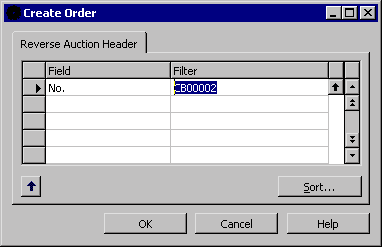
An order is generated. The Status field in the Reverse Auction window is changed to Order Generated. On the Shipping tab, the Order No. field has been filled in with an order number. You can find this purchase order in Purchases & Payables.