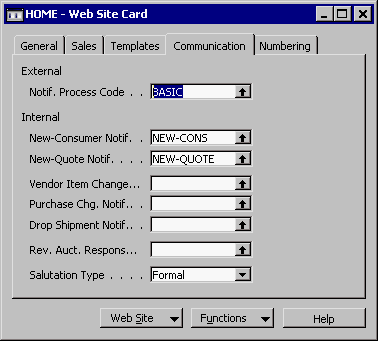
Notifications can be sent both in connection with Commerce Portal business and with standard transactions.
There are two types of notification processes:
Internal notifications - to notify yourself or your colleagues of information entered by users of your Web portal.
External notifications - to notify your Web portal users of specific events or the status of their orders and offers, and so on.
Internal notifications relate to you or your colleagues. The notifications are single notification codes, which are selected from the Web Site Card window:
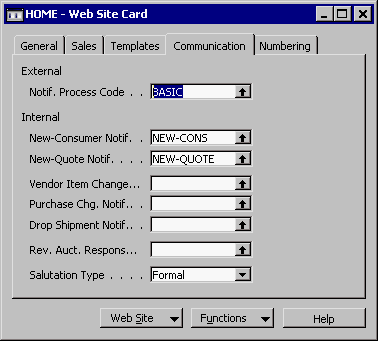
Navision can send internal notifications:
To notify a colleague that a new consumer has been created in Navision through your Web portal. The notification code in the New-Consumer Notif. field is used.
To notify a colleague that a new quote has been created in Navision through your Web portal. The notification code in the New-Quote Notif. field is used.
To notify a colleague that a vendor has made changes to the vendor item information. The notification code in the Vendor Item Change field is used.
To notify a colleague that a vendor has made changes to existing orders. The notification code in the Purchase Chg. Notif. field is used.
To notify a purchaser and a salesperson that a vendor has delivered a drop order.
To notify a colleague that a response to a reverse auction has been created in Navision through your Web portal. The notification code in the Rev. Auct. Response Notif. field is used.
External notifications relate to your Web portal user. These
notifications are selected from the Notification Process Card. Open
the ![]() Notification Process
Card window:
Notification Process
Card window:
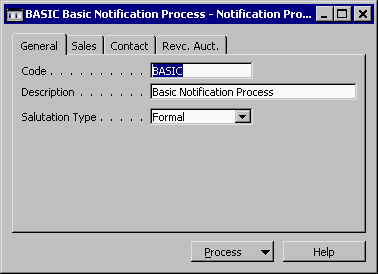
The notification codes are grouped in notification processes and can be selected from the Notification Process Code window. On the Notification Process Card, click Process, List. The Notification Process Code window appears:
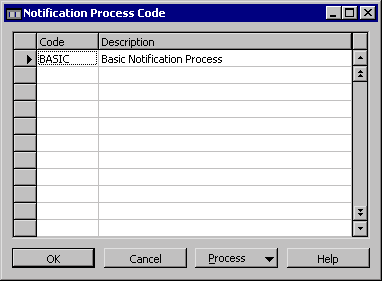
Navision can send the following external notifications connected to sales:
To notify a Web portal user that you have created a password for them. The notification code in the Password-Created Notif. field is used.
To notify a Web portal customer that you have received their order from your Web portal. At this point, the user's order is actually a quote in Navision with the status Accepted by Customer. The notification code in the Quote-Received Notif. field is used.
To confirm an order. This message is sent to your Web portal customer when you make the quote into an order. The notification code in the Quote-Confirmed Notif. field is used.
To notify a customer that you have rejected their quote. The notification code in the Quote-Rejected Notif. field is used.
To notify a customer that you have shipped their order. The notification code in Order-Shipped Notif. field is used.
The following diagram shows the stages of a sales quote's life cycle and the notifications associated with each stage:
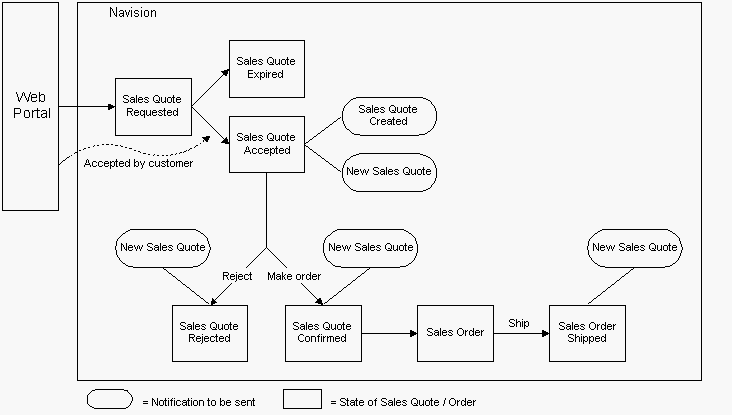
A customer notification process can be assigned to all your customers.
Navision can send the following external notifications connected to reverse auctions:
To invite a vendor to participate in a reverse auction, notification code in the Rev. Auct. Invitation Notif. field is used.
To notify a vendor that you have received their offer from your Web portal. The notification code in the Rev. Auct. Update Notif. field is used.
To notify a vendor, who doesn't want to participate in the reverse auction, that you have received a declination. The notification code in the Rev. Auct. Decline Notif. field is used.
To notify vendors whether they have won or lost the reverse auction. The Rev. Auct. Won. Notif. and the Rev. Auct. Lost. Notif. fields are used.
Setting Up Notification Processes
Setting Up Notifications for Customers