Open the ![]() Contact Card
window:
Contact Card
window:
In the Contact Card window, on the Commerce Portal tab, enter the code in the Notification Process Code field:
In Commerce Portal, you can, for example, notify your customers of the status of their orders. But instead of doing this manually by phone or fax, you can have Navision do this automatically by e-mail. This is done using notification processes.
External notifications relate to your Web portal user. The notification codes are grouped in notification processes and can be selected from the Notif. Process List window.
The notification processes for a customer can be defined on the Contact card, the Customer/Vendor card or on the Web Site card.
Once you have set up the notification process codes, you can assign one to each contact, customer or vendor.
Open the ![]() Contact Card
window:
Contact Card
window:
In the Contact Card window, on the Commerce Portal tab, enter the code in the Notification Process Code field:
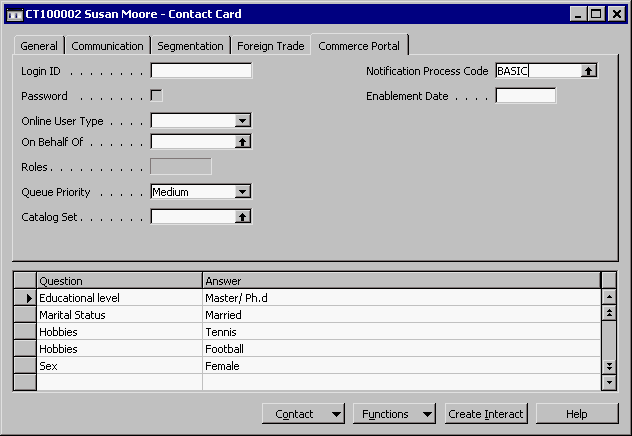
Customers and contacts related to customers can receive e-mail notifications when the following events in Navision occur:
When a sales quote is accepted.
When a sales quote is confirmed, that is, made into a sales order.
When a sales quote is rejected.
When a sales order is shipped.
When a Web portal user ID and password is created.
If a notification process is specified on the Contact card of the Web portal user, the user will be notified according to this. If you leave the Notif. Process Code field on the Contact card blank, the user will be notified according to the notification process code on the Customer card. If you also leave the Notification Process Code field on the Customer card blank, the user will be notified according to the Notif. Process Code field on the Web Site card.