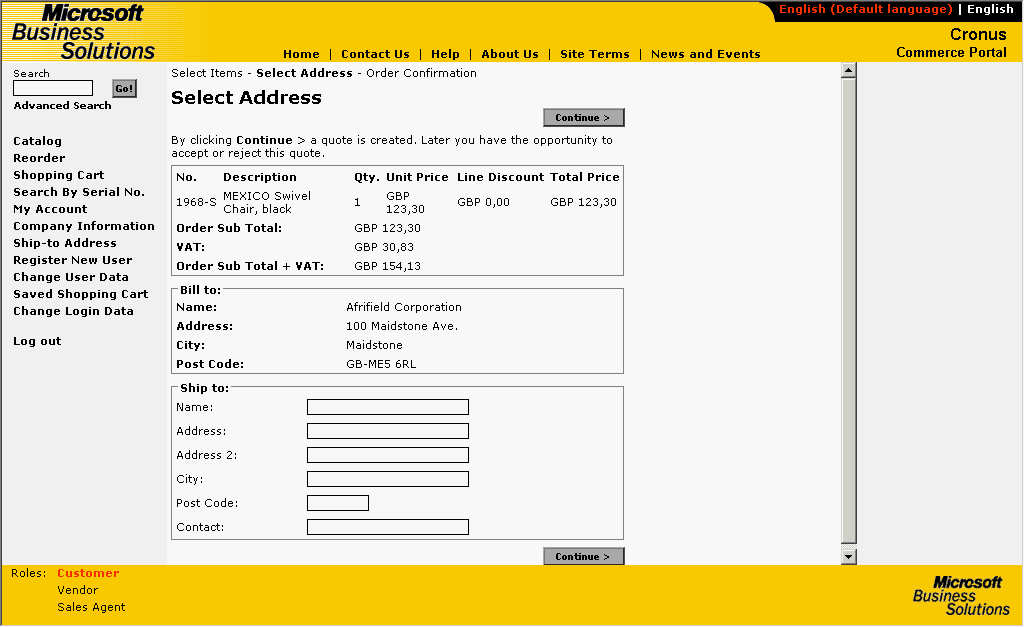
A Web portal user may browse your catalog and add items to their basket, but nothing is recorded in the Navision database until the customer requests a sales quote.
When Web portal users have added the items they want to buy to the shopping cart, they must request a sales quote. This is done in the following way:
Click Shopping Cart. Click Continue, the Select Address page appears:
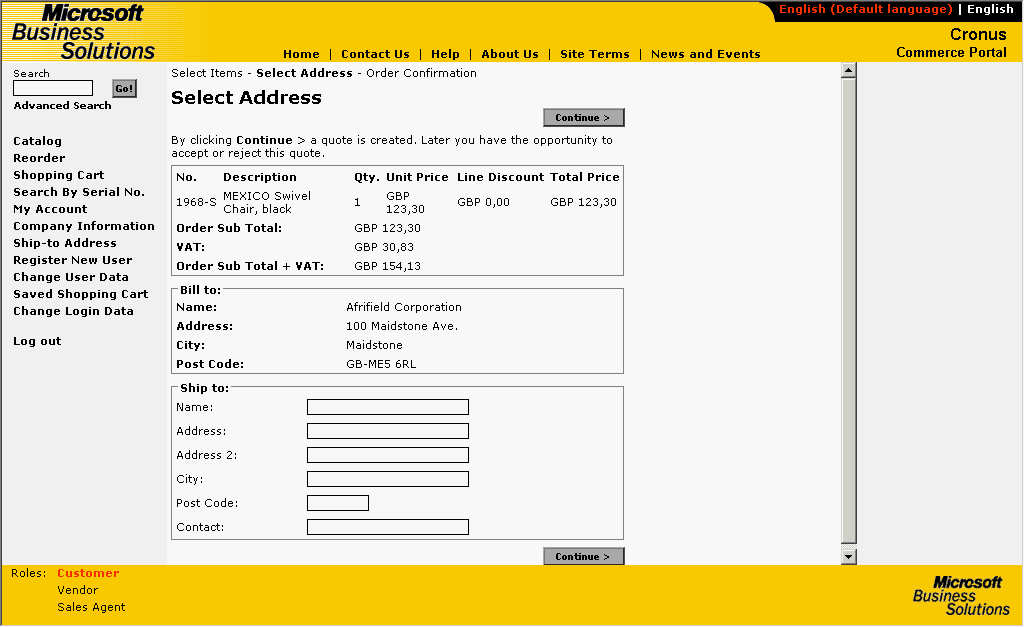
Enter shipping address information, if this has not already been registered, and click Continue. The Order Confirmation page window appears:
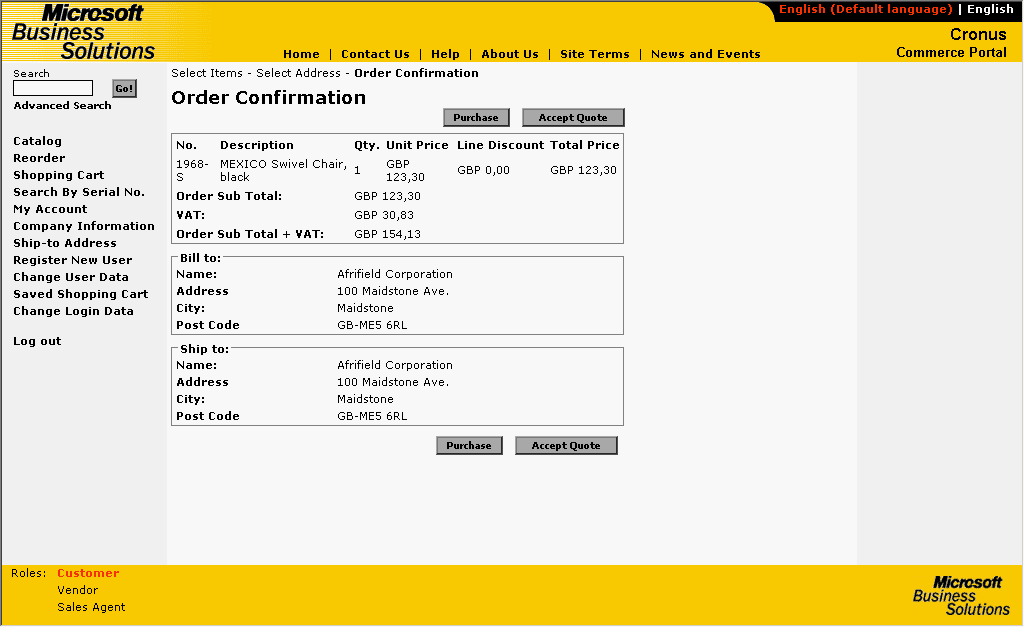
Enter credit card information.
Click Purchase. Now the user has accepted the sales quote and the order is registered in Navision and a sales quote is created.
If the Web portal user is a partner, they may be given the permission to create a sales order instead of a quote. If a sales order is desired, the user must check the box next to 'Check here to create a sales order'. See Allowing Automatic Conversion of Sales Quotes to Orders to learn more about this topic.