The message log logs all incoming and outgoing messages to and from the Web portal if a check mark has been placed in the box next to the Log Communication field on the application server card.
To view the message log, open the ![]() Message Log
window:
Message Log
window:
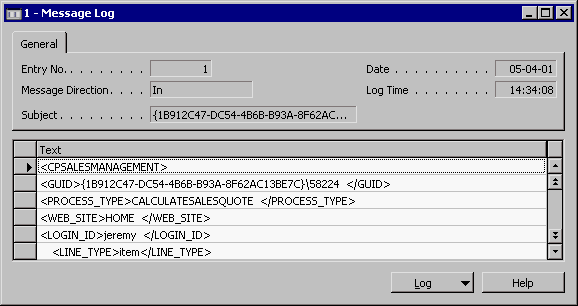
The Message Direction field shows whether the message in the log is incoming or outgoing.