Open the ![]() Web Site Card
window:
Web Site Card
window:
Press F3 to insert a new Web site card. In the Code field, enter a code for the new Web site.
Click Functions, Copy Web Site. The batch job request window appears:
When you create a new Web site, you can copy some or all of the information from another site. You can even copy site information from another company in the same database. Follow this procedure to create a new Web site and copy information from an existing Web site:
Open the ![]() Web Site Card
window:
Web Site Card
window:
Press F3 to insert a new Web site card. In the Code field, enter a code for the new Web site.
Click Functions, Copy Web Site. The batch job request window appears:
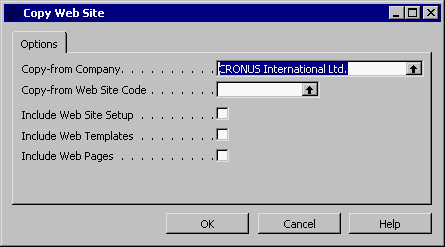
Fill in the fields in the window as follows:
|
Field |
Comments |
|
Copy-from Company |
Enter the name of the company from which you want to copy information. The program automatically fills in the name of the company that you are working in, but you can enter another company within the same database. |
|
Copy-from Web Site Code |
Enter the code for the Web site from which you want to copy information. |
|
Include Web Site Setup |
Click to insert a check mark if you want to copy the information on the Web site card from the old site to the new site. |
|
Include Web Templates |
Click to insert a check mark if you want to copy the Web templates from the old site to the new site. |
|
Include Web Pages |
Click to insert a check mark if you want to copy the Web pages from the old site to the new site. You cannot copy Web pages without also copying the Web templates on which they are based. |
Click OK to start the batch job.
The batch job copies the information that you have selected. Then you can finish setting up the site.