Open the ![]() Request Setup
Card window:
Request Setup
Card window:
Navision Application Server can be set up in many different ways. The request setup card is used to specify how you want requests and replies from your Web portal to be handled by the message queue.
Open the ![]() Request Setup
Card window:
Request Setup
Card window:
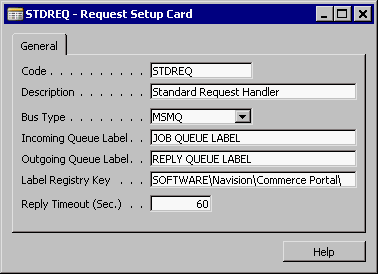
Fill in the fields according to these guidelines:
|
Field |
Comments |
|
Code |
Enter the request setup code. |
|
Description |
Enter a description of the request setup. |
|
Bus Type |
Enter the name of the bus that messages must be sent through. |
|
Incoming Queue Label |
Enter the label for the incoming message queue. |
|
Outgoing Queue Label |
Enter the label for the outgoing message queue. |
|
Label Registry Key |
Enter the key for where to find the labels and queue names. |
|
Reply Timeout (Sec.) |
Enter the length of time that replies can remain in the queue. If they are not received by the Web portal (for example, if the user closes the browser), they will be deleted when the time has run out. |