Microsoft SharePoint application pages are ASP.NET (ASPX) web pages that define the layout of content that is displayed on SharePoint sites. When you open a Microsoft Dynamics NAV page in the Microsoft Dynamics NAV SharePoint client by using a URL, the page opens in an application page. Microsoft Dynamics NAV Portal Framework includes several default ASPX pages for displaying the various types of Microsoft Dynamics NAV pages, such as list, card, and documents. Depending on the application page that is used, the Microsoft Dynamics NAV page appears either embedded in the main content area of your SharePoint site or in a modal popup window that overlays the site.
For more information about how to use URLs to display pages and reports, see Displaying Pages in the Microsoft Dynamics NAV SharePoint Client by Using URLs.
Application Pages vs. Web Part Pages
Unlike Web Part pages or other Microsoft SharePoint site pages, an application page cannot be customized on a site-by-site basis. You cannot add more parts or change the layout on an application page. An application page on one Microsoft SharePoint site will have the same structure and layout as on another Microsoft SharePoint site. An advantage of application pages is that they usually load faster than Web Part pages.
Application Pages in Microsoft Dynamics NAV Portal Framework
Microsoft Dynamics NAV Portal Framework includes four default application pages: List.aspx, Card.aspx, Report.aspx, and Blank.aspx.
 Important Important |
|---|
| When creating a URL to display a page as an application page, you do not have to explicitly specify the exact .aspx file because Microsoft Dynamics NAV Portal Framework automatically determines the .aspx file that is based on the Microsoft Dynamics NAV page type. |
LIST.ASPX
List.aspx is used to display List or RoleCenter type pages. The List.aspx displays List type pages that are embedded in the main content area of a SharePoint site. The following illustration shows an example for page 22, Customer List in the CRONUS International Ltd. demonstration database.
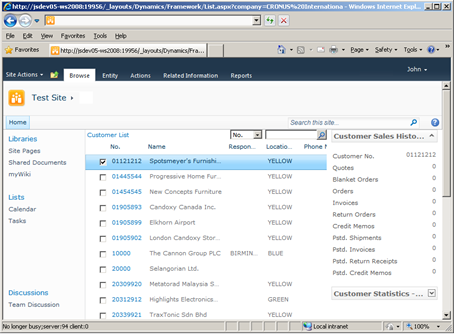
CARD.ASPX
Card.aspx is used to display the following page types: Card, CardPart, ConfirmationDialog, Document, ListPart, StandardDialog, and Worksheet. The Card.aspx displays pages in a modal popup on a SharePoint site. The following illustration shows an example for page 21, Customer Card in the CRONUS International Ltd. demonstration database.
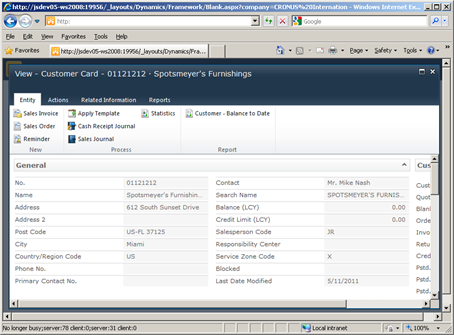
REPORT.ASPX
Report.aspx is used to display reports. Reports are displayed in a modal popup on the SharePoint site. The following illustration shows an example for report 107, Customer - Order Summary in the CRONUS International Ltd. demonstration database.
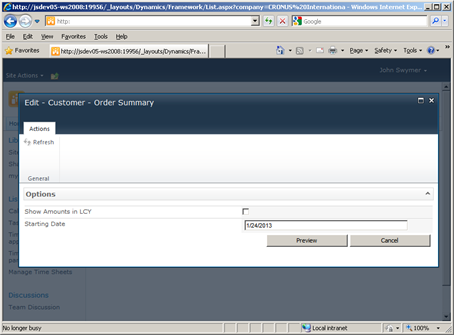
BLANK.ASPX
Blank.aspx is a default application page that automatically directs the page or report to open using the List.aspx, Card.aspx, or Report.aspx.
 Important Important |
|---|
| Blank.aspx does not work with RoleCenter type pages. If you are opening a RoleCenter type page using a URL, then use list.aspx instead. |
Application Page File Location
By default, the .aspx files are located on the computer that is running Microsoft SharePoint Foundation Server or Microsoft SharePoint Server in the following folder:
C:\Program Files\Common Files\Microsoft Shared\Web Server Extensions\14\TEMPLATE\LAYOUTS\Dynamics\Framework
The location for your installation may vary.
See Also
Tasks
How to: Display a Microsoft Dynamics NAV Page in a Web PartConcepts
Displaying Pages in the Microsoft Dynamics NAV SharePoint Client by Using URLsDisplaying Reports in the Microsoft Dynamics NAV SharePoint Client
Developing for the Microsoft Dynamics NAV SharePoint Client
Getting Started with Microsoft Dynamics NAV Portal Framework
Deploying Microsoft Dynamics NAV Portal Framework





