The Microsoft Dynamics NAV SharePoint client is built on the Microsoft Dynamics NAV Portal Framework for Microsoft SharePoint 2010, which is a set of components that you deploy on SharePoint web applications. You install Microsoft Dynamics NAV Portal Framework on the computer that is running SharePoint Server. The following illustration shows the tiers and components of the Microsoft Dynamics NAV Portal Framework network architecture.
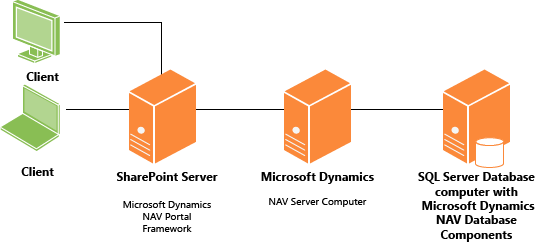
| Tier | Description | ||
|---|---|---|---|
|
Client |
A computer or computers for accessing SharePoint sites from Internet Explorer. |
||
|
SharePoint Server |
A server farm or stand-alone server that is running SharePoint Foundation 2010 or Microsoft SharePoint Server 2010 that hosts multiple web applications and sites. Microsoft Dynamics NAV Portal Framework is installed on one or more web applications.
|
||
|
Microsoft Dynamics NAV Server |
A Microsoft .NET Framework-based Windows Service that manages communications and provides a security layer between clients and Microsoft Dynamics NAV databases in SQL Server. For more information, see Microsoft Dynamics NAV Server. |
||
|
SQL Server database |
A SQL Server that contains Microsoft Dynamics NAV data. For more information, see SQL Server Database Components. |
 Note Note |
|---|
| The SharePoint Server, Microsoft Dynamics NAV Portal Framework, and SQL Server tiers can be on the same computer or separate computers. |
For information about how to install Microsoft Dynamics NAV Portal Framework, see Deploying Microsoft Dynamics NAV Portal Framework.
See Also
Tasks
How to: Install Microsoft Dynamics NAV Portal FrameworkConcepts
Getting Started with Microsoft Dynamics NAV Portal FrameworkFeature Limitations of Microsoft Dynamics NAV Portal Framework
Accessibility Features of Microsoft Dynamics NAV SharePoint Client
Developing for the Microsoft Dynamics NAV SharePoint Client





