The Transformation Tool converts form objects in the Classic client to page objects that you can use in the RoleTailored client. The tool uses a set of rules that map objects in the Classic client to objects in the RoleTailored client. These rules are contained both in the transformation input files and in the transformation tool source files. In addition to the transformation input files, which specify the modifiable rules for transformation, the transformation tool uses schema files, a configuration file, and a coderules file to transform the source forms in the forms.xml file into pages. The transformation tool creates a pages.xml file, which contains the pages that you can view in the RoleTailored client, and a log output file.
The following illustration shows the form transformation framework and how the transformation tool fits into that framework.
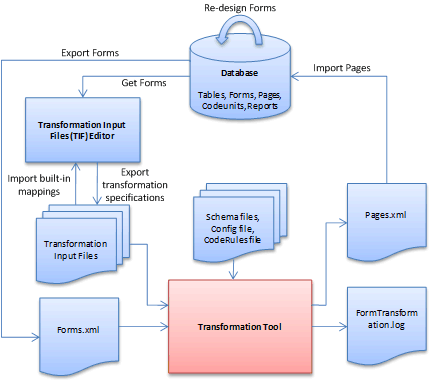
As this illustration shows, transforming forms is an iterative process. You may need to run the transformation tool more than once on a given form to create a page with the functionality that you want. After you run the tool and view the transformed page, you may want to modify some of the rules that the tool uses and produce different page functionality or modify the user interface (UI) for the page. You change the rules by modifying the transformation input files. You can modify these files directly or you can use the Transformation Input Files (TIF) Editor to modify input files.
Rules
The set of rules that the transformation tool uses can be divided into three categories:
-
Generic, built-in rules that are applicable to all forms.
-
Generic, modifiable rules that are applicable to all forms.
-
Non-generic, modifiable rules that are applicable to individual forms.
Built-in rules are part of the transformation tool itself. Modifiable rules are input to the tool in the transformation input files.
Generic, Built-In Rules
Most transformation tool rules are used for basic form to page transformations, and are related to controls and properties. These rules ensure that the generated pages contain the same functionality as the original forms. Additionally, there are some rules that specify user interface (UI) behavior that is universal across all pages. For example, a table is always placed second in the control hierarchy of a page, which means that the Lines FastTab appears after the General FastTab and before other FastTabs. For more information about FastTabs, see Touring the RoleTailored Client Pages.
All rules in this category are built into the logic of the transformation tool. You cannot change these rules without modifying the source files.
Generic, Modifiable Rules
Some transformation rules are specified manually. These rules can be modified and are applied by the tool to all form objects. Examples of generic, manually-specified rules are the following:
-
Mapping triggers and methods
-
Mapping existing shortcuts
-
Adding new shortcuts
-
Promoting selected commands based on caption (rather than control ID)
-
Assigning icons to commands
These rules are contained in input files to the tool, and are applied when you run the tool. To modify these rules, you either use the TIF Editor or modify the transformation input .xml files directly. For more information about modifying the transformation input files, see the following topics:
Non-generic, Modifiable Rules
Some rules are applicable to individual forms, not to the set of all forms. Two of these non-generic rules are required. All other rules in this category are optional and can be applied to pages that you want to modify. The required rules are the following:
-
Assigning appropriate PageType properties to all pages.
-
Assigning appropriate CardFormID properties to list pages.
Examples of optional, non-generic rules are the following:
-
Ignoring specific pages
-
Ignoring specific controls
-
Replacing one form with another (applicable if a redesigned form is a new form). For more information about replacing one form with another, see Preparing for Form Transformation by Redesigning Forms.
All rules in this category are specified manually and therefore, can be modified. Similar to the generic, modifiable rules, these rules are contained in input files to the tool, and are applied when you run the tool. To modify these rules, you either use the TIF Editor or modify the transformation input .xml files directly. For more information about modifying the transformation input files, see the following topics:
Input
The transformation tool uses the following input:
-
Forms.xml - All forms that you want to transform, exported as XML files from the Classic client. For more information, see How to: Create the Forms.xml Source File.
-
CodeRules.txt – A set of rules that, through code pattern recognition, maps triggers and methods. For more information, see Code Rules.
-
Transformation input files. For more information, see Understanding Form Transformation Input Files. The transformation input files are the following:
-
TransformPages.xml
-
MoveElements.xml
-
MovePages.xml
-
IgnorePages.xml
-
DeleteElements.xml
-
-
Microsoft.Dynamics.Nav.Tools.FormTransformation.exe.config – An editable configuration file that provides the location of input and output files and defines the scope of logging. For more information, see Configuring the Microsoft.Dynamics.Nav.Tools.FormTransformation.exe.config File.
-
XML schema files
Output
The transformation tool produces the following output:
-
Pages.xml - Pages that can be displayed in the RoleTailored client.
-
Transformation.log – A file that logs progress information while the tool runs and provides information about issues detected by the tool. After you run the tool, inspect the log file to determine if you need to make changes to the input and run the transformation again. Use the Microsoft.Dynamics.Nav.Tools.FormTransformation.exe.config file to configure the output in the log file.
For more information about how to import and compile the pages in pages.xml, and how to view the new pages in the RoleTailored client, see How to: Import, Compile, and Run Transformed Pages.
For more information about the types of information in the log file and how to use the log file, see Reviewing the Form Transformation Log Output File.