The Database Key Groups system table gives you an overview of the key groups defined in your database. Each record in this table shows a key group.
 Note Note |
|---|
|
By making your keys members of key groups, you can activate or deactivate various combinations of keys in your tables by enabling or disabling the key groups. |
To enable and disable key groups
-
On the File menu, click Database, and then click Information. The Database Information window appears.
-
Click Tables and the Database Information (Tables) window appears.
-
Click Key Groups and the Database Key Groups window appears.
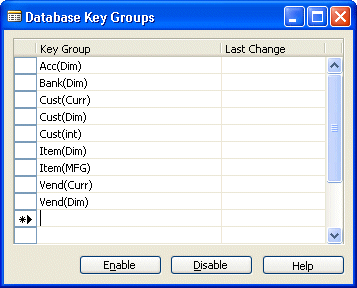
-
Select a key group and click Enable or Disable.

