In Microsoft Dynamics NAV, pages replace forms as the main way to display and organize data in the RoleTailored client. You can create pages to offer users a visual experience that is closely aligned to Microsoft Office and Windows Vista. There are different page types that you use for different situations. The page type you choose depends on the application task you want to support, the content you want to display, and how you want to display it. For example, the Role Center page is the main page of the RoleTailored client and it displays when the RoleTailored client opens. The Role Center page is similar to a home page that helps users focus on their most important daily activities, by giving an overview of the information relevant to their tasks on one page. Other types of pages, such as List pages, display lists of customers or sales orders, while others such as Document task pages, focus on user tasks.
 Designing Pages
Designing Pages
You create page objects in Page Designer of the Object Designer, similar to the way you save forms or other Microsoft Dynamics NAV objects. In the Page Designer, a page is basically an XML object composed of a number of XML elements that determine the layout and the page content. The following illustration shows an example of the Page Designer.
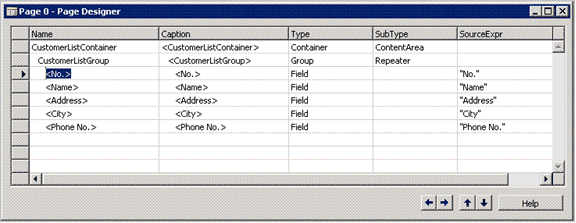
To add content to a page, you add containers that divide the page into separate areas which add different parts and content to the page. Each page type has a specific set of controls that can be used with that page type. For example, Cues can only be used on Role Center pages and FastTabs can only be used on Card and Document pages. The card page type shows a number of different controls used on one page type. It includes FastTabs, FactBoxes, Actions, and Action Pane controls.
For more information, see the following.
| To | See |
|---|---|
|
Learn how to use the Page Designer to create pages |
 Role Center Page Type
Role Center Page Type
The Role Center page is the main page of the RoleTailored client. You can customize the Role Center page for the individual user. The Role Center page provides the user with an overview of the day’s work, where the user can quickly access information and tasks on which to focus for the day.
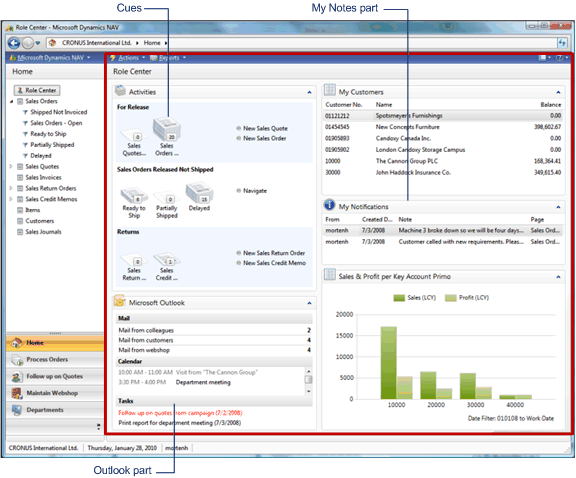
The Role Center page uses Cues and system parts, including My Notes, Outlook, and Recorder links.
For more information, see the following.
| To | See |
|---|---|
|
Learn how to create a page |
|
|
Go through an example of how to create a Role Center page |
|
|
Get more information about Cues |
 Card Page Type
Card Page Type
A Card page is used to view and edit one record or entity from a table. The Card page displays selected fields from the table. An example of using a Card page is for editing a customer.
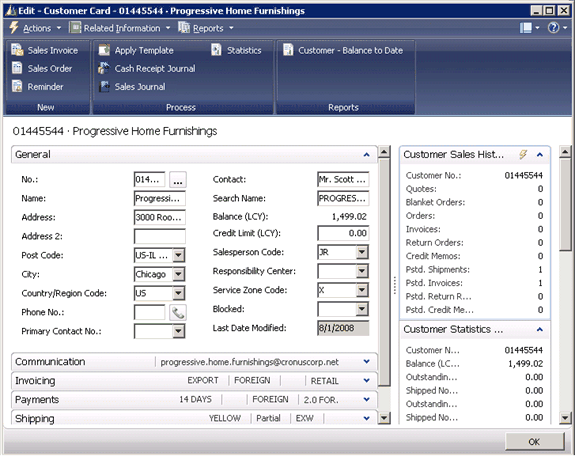
You can group one or more fields in FastTabs. You can also include a FactBox that displays additional information about the record in the page.
For more information, see the following.
| To | See |
|---|---|
|
Learn how to create a page |
|
|
Go through an example of how to create a card page |
|
|
Get more information about FactBoxes |
|
|
Get more information about FastTabs |
 Card Part Page Type
Card Part Page Type
A Card Part page is used in a FactBox on another page to view or edit additional fields associated with a selected entity in the page. The following illustration shows an example of using a Card Part page on a List page that displays sales orders. In the FactBox on the right, a CardPart page displays details about the customer that placed the selected sales order.
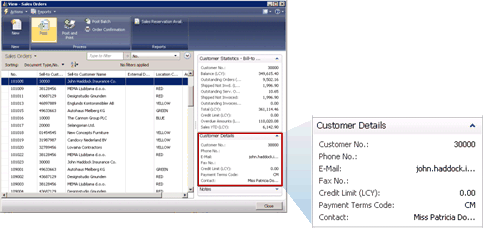
For more information, see the following.
| To | See |
|---|---|
|
Learn how to create a page |
|
|
Go through an example of how to use a card part on a Role Center page |
|
|
Go through an example of how to use a CardPart page in a FactBox |
|
|
Get more information about FactBoxes |
|
|
Get more information about FastTabs |
|
|
See a CardPart page in Object Designer |
The page called Customer Details FactBox with ID 9084 |
 ConfirmationDialog Page
ConfirmationDialog Page
You use the ConfirmationDialog page to display messages or prompt users with a confirmation before they continue with the task that they are working on. For example, when filling out a sales order, a user can select a quantity for an item. This quantity might exceed the item's availability. Using a ConfirmationDialog page, you can display a message that indicates this condition to the user. The user can then choose to continue or cancel filling out the sales order.
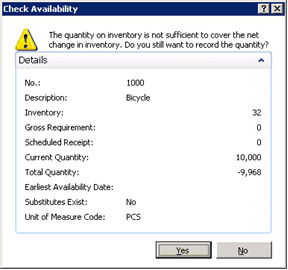
To create a ConfirmationDialog, you define the message and table fields that you want displayed.
For more information, see the following.
| To | See |
|---|---|
|
Learn how to create a page |
|
|
See a Confirmation page in Object Designer |
The page called Check Availability with ID 342 |
 Document Page Type
Document Page Type
A Document Page usually consists of two separate pages combined into one, with one page nested in the other. A Document Page is suitable for use when you want to display data from two tables that are linked together. This is the case, for example, with sales orders, which have two source tables: Sales Header and Sales Lines. The following illustration shows a sales order that is created using a Document page type.
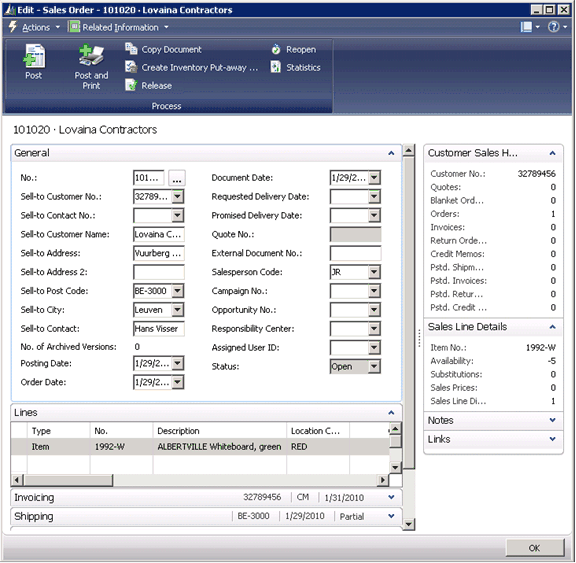
A Document page displays a FastTab at the top of the page for showing fields, followed by another FastTab with line items for the selected item. Optionally, you can add additional FastTabs to display more details about a selected item.
 Note Note |
|---|
|
The Header and Line form in the Classic client provides similar functionality by combining a main form with a subform. |
For more information, see the following.
| To | See |
|---|---|
|
Learn how to create a page |
|
|
Go through an example of how to create a Document page |
|
|
Get more information about FastTabs |
|
|
See a Document page in Object Designer |
The page called Sales Order with ID 42 |
 List Page Type
List Page Type
A List page displays content from a table in a list format. List pages can display as List Places (as part of the navigation layer) or in Task pages.
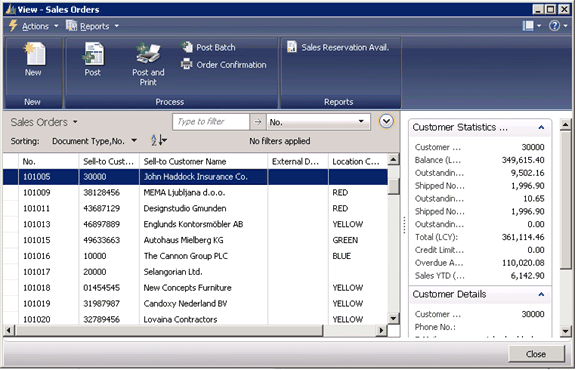
You can also add a FactBox to display additional information about a selected item in the list.
For more information, see the following.
| To | See |
|---|---|
|
Learn how to create a page |
|
|
Go through an example of how to create a List page |
|
|
Learn more about List Places |
|
|
Get more information about FactBoxes |
|
|
See a List page in Object Designer |
The page called Sales Order List with ID 9305 |
 List Part Page Type
List Part Page Type
Similar to a List page, a List Part page displays content from a table in a list format. The difference is that you use the List part page as another page in a FactBox or as a part of the Role Center page. The following illustration shows a List Part page that is used in the Role Center for showing a list of the user's customers.
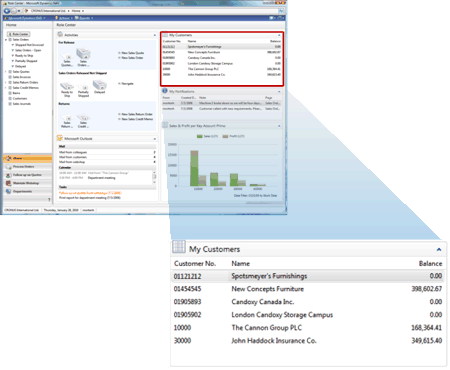
For more information, see the following.
| To | See |
|---|---|
|
Learn how to create a page |
|
|
Get more information about FactBoxes |
|
|
See how a List Part page is used on a Role Center page |
The page called Order Processor Role Center with ID 9006 |
 Navigate Page Type for
Wizards
Navigate Page Type for
Wizards
You use a Navigate page type to create a wizard that leads the user through a sequence of steps for completing a task.
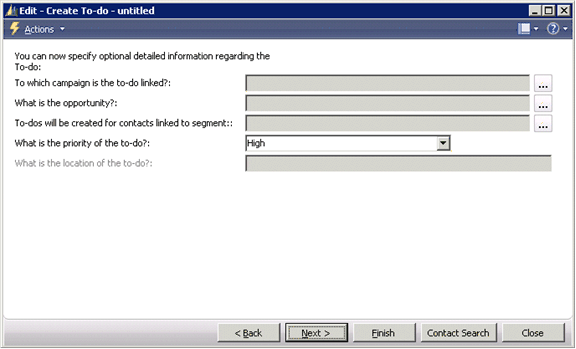
A wizard opens as a Task page.
For more information, see the following.
| To | See |
|---|---|
|
Learn how to create a page |
|
|
Go through an example that creates a Navigate Page |
|
|
Learn more about task pages |
|
|
See a Navigate page that is used as a wizard in Object Designer |
The page called Create To-do with ID 5097. |
 Worksheet Page
Worksheet Page
You use a Worksheet page type for creating worksheet or journal task pages. The Worksheet page consists of a single grid in the content area and a section at the bottom with details about the selected grid line or totals for the grid.
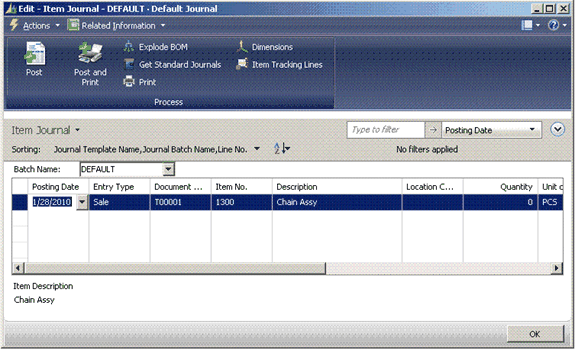
You can optionally include a FactBox.
For more information, see the following.
| To | See |
|---|---|
|
Learn how to create a page |
|
|
Go through an example that creates a Worksheet Page |
|
|
Get more information about FactBoxes |
|
|
See a Worksheet page |
The page called Standard Cost Worksheet with ID 5841 |
 Page Controls and Parts
Page Controls and Parts
Action Pane
The Action pane is located under the Command bar on task pages and list places and contains shortcuts to actions. Actions display as icons which the user can click to complete a task or view information.
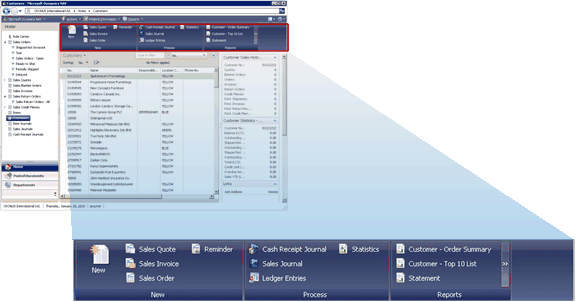
To include an action in the Action pane, you use the Action Designer (available from the View menu when a Page Designer window is open) and promote the action. You should use the Action pane to display the tasks most frequently used by the user in the context of the page. For example, on a List page that displays sales orders, you should promote the action to process a sales order to the Action pane.
For more information, see the following.
| To | See |
|---|---|
|
Learn more about actions and navigation |
|
|
Learn how to promote actions to the action page |
|
|
See a page that promotes actions to the Action pane |
The page called Customer List with ID 22 |
Command Bar
The command bar displays a menu of actions at the top of a page that the user can click to perform additional tasks or view information.
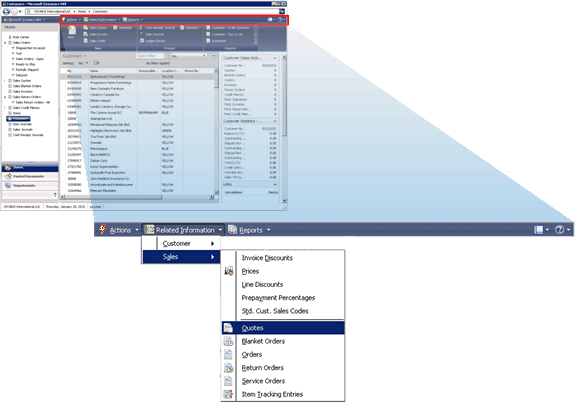
To create a menu item in the Action pane, you add an action on the page. You can choose to include the action under three different menu items: Actions, Related Information, and Reports. Depending on the page type, the Action pane will automatically include default actions, such as View, Edit, New, and Delete.
For more information, see the following.
| To | See |
|---|---|
|
Learn more about actions and navigation |
|
|
Learn how to add an action to the Command bar |
|
|
See a page that has actions in the Command bar |
The page called Customer List with ID 22 |
Cue
A Cue is an icon that provides a shortcut link to an underlying filtered list, such as invoices, sales orders, or credit memos. A Cue icon depicts a stack of papers on the page, where the height of the stack roughly indicates the number of entities in the underlying list. A number value on each Cue gives the precise count.
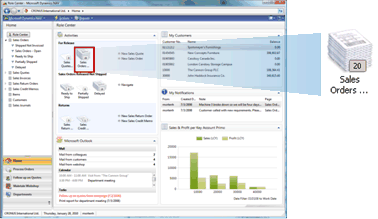
A Cue can only be used on a Role Center page.
For more information, see the following.
| To | See |
|---|---|
|
Learn how to create a Cue |
|
|
Go through an example that uses a Cue on the Role Center |
|
|
See a page that uses Cues |
The page called SO Processor Activities with ID 9060 |
Chart Pane
The Chart pane displays data from a list in graphic form, giving the user a visual overview of the value distribution. Chart panes are only available on List page types.
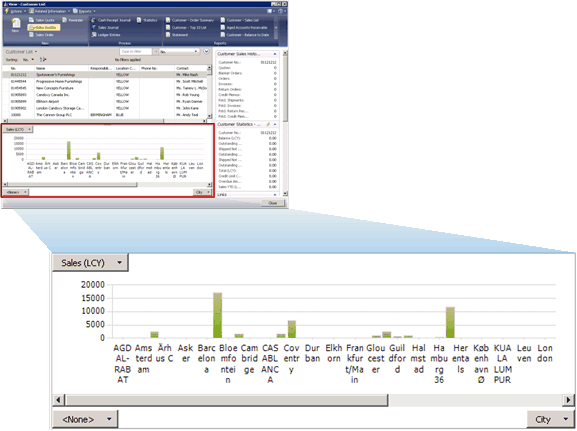
To view a chart pane, click Customize on the page's command bar, and then select Chart Pane. To change the data that is displayed in a chart, click Measures or Dimensions, and then select to the fields that you want.
For more information, see the following.
| To | See |
|---|---|
|
See a chart pane on a List page |
The page called Sales Order List with ID 9305. |
FactBox
A FactBox is an area that is located on the right side of a page which displays data related to information about an item on the page. For example, on a list page that shows sales orders, you can use a FactBox to show additional fields of a selected sales order in the list.
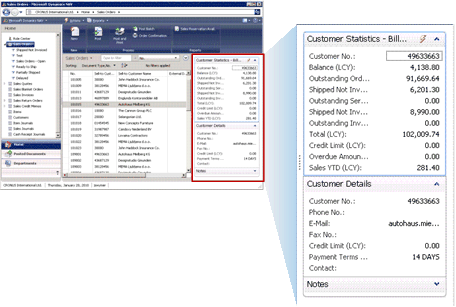
You can set a FactBox to display a page, system part, or a chart. If you set the FactBox to display a page, you can display the following page types:
-
Card
-
List
-
List Plus
-
Document
-
Worksheet
-
Navigation
For more information, see the following.
| To | See |
|---|---|
|
Go through an example that uses a FactBox |
|
|
See a page that uses a FactBox |
The page called Sales Order List with ID 9305 |
FastTabs
FastTabs enable you to place data in separate groups on a page, where each group has a header that expands and collapses the group when clicked. The header of the FastTab displays a name, such as "Prepayment" on the Sales Order shown. You can also promote fields included on the FastTab to the header. Promoting a field to the header enables you to present key information to the user when the FastTab is collapsed.
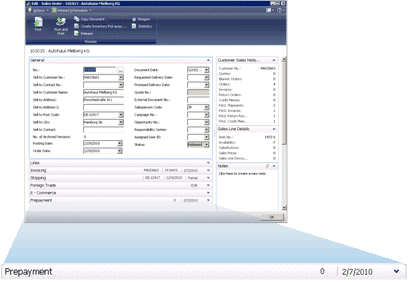
Organizing data using FastTabs helps users to find key information more quickly, while giving an overview of areas that otherwise would remain hidden.
For more information, see the following.
| To | See |
|---|---|
|
Learn how to add a FastTab to a page |
|
|
See a page that uses a FastTabs |
The page called Sales Order with ID 42 |
Filter Pane
The Filter pane is found on List pages and enables the user to filter and sort the items displayed in the list based on a given criteria.
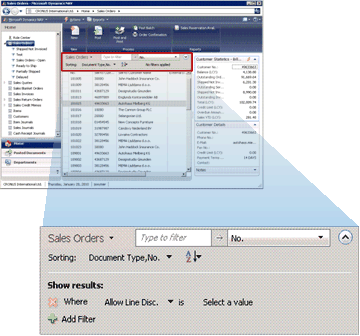
The Filter pane is automatically included on List pages and cannot be configured.
Outlook Part
The Outlook part gives users an overview of the e-mails, calendar, and tasks that are found in their Microsoft Outlook account without having to open Outlook.

The Outlook part is suitable for most page types and very useful on the Role Center. The Outlook part is a system part that you can use directly on a page or in a FactBox.
For more information, see the following.
| To | See |
|---|---|
|
Go through an example that uses the Outlook control |
|
|
See a page that uses the Outlook control |
The page called Order Processor Role Center with ID 9006 |
My Notes
The My Notes part allows users to view notifications that are assigned to them, similar to messenger service. The notifications are generated from a Notes control on a task page. For example, on sales order page, the user can add a note and then target another user to receive the note. This note then shows up in the target user's My Notifications.
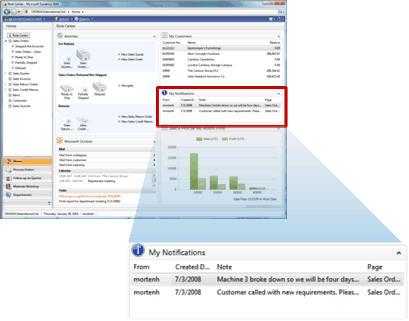
By double-clicking the link to the note in the notification, users can navigate directly to the relevant Task page to deal immediately and directly with the urgent issue or exceptions.
The My Notes part is designed to be used on a Role Center page.
For more information, see the following.
| To | See |
|---|---|
|
Go through an example that uses My Notes |
|
|
See a page that uses the My Notes part |
The page called Order Processor Role Center with ID 9006 |
Notes
The Notes part allows the user to attach a note to an item on a Task page. For example, when creating a sales order, a user can add a note about the order. The note will appear with the item when it is viewed. If another user is targeted to be notified, then the note will appear in that user's Role Center in the My Notification part.
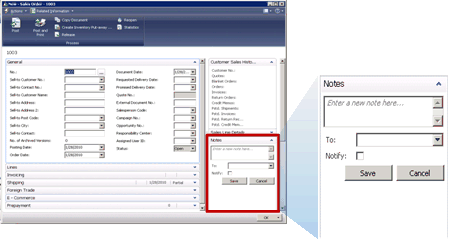
You use Notes in a FactBox on a page.
For more information, see the following.
| To | See |
|---|---|
|
See a page that uses a Notes part |
The page called Sales Order with ID 42 |
RecordLinks
The RecordLinks part allows the user to add links to files on items on a Task page. For example, when creating a sales order, users can add a link to the Microsoft Word document that pertains to the order. The links will appear with the item when it is viewed. When a user clicks a link, the target file opens.
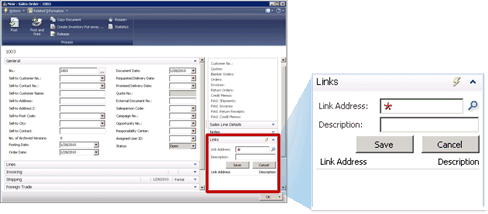
You use RecordedLinks in a FactBox on a page.
For more information, see the following.
| To | See |
|---|---|
|
See a page that uses a RecordedLinks part |
The page called Sales Order with ID 42 |
 See Also
See Also
© 2010 Microsoft Corporation. All rights reserved.
