The Home button is a default activity button in navigation pane of the RoleTailored client that displays items that link to List Places. The following figure shows an example of the Home button and its items. If you are running the CRONUS International Ltd. demo database, then you can see this example on page 9006, Order Processor Role Center.
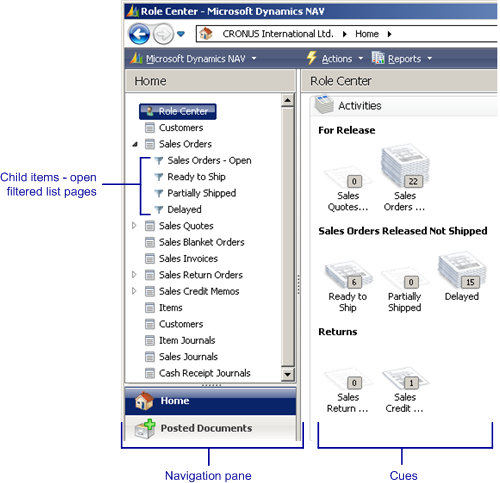
Adding Items to the Home Button
There are two ways that you can add items to the Home button:
-
Add actions on the Role Center page.
You use the Action Designer to add actions under the HomeItems control. You set up the actions to open list pages. Each action appears as an item under the Home button. For example, the following figure shows the Action Designer for the Home button items that are shown in the previous figure.
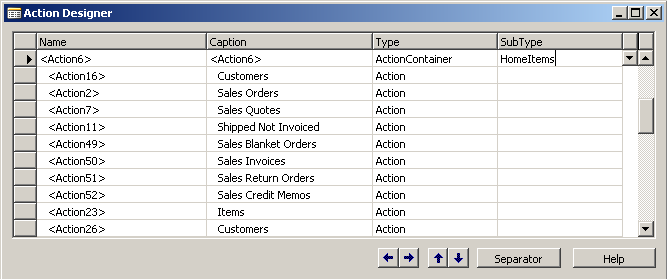
For information about adding an action under the HomeItems control, see How to: Add Actions to a Page.
-
Add Cues on the Role Center page.
Items from Cues are added to the Home Button automatically. When you add a cue, you set the DrillDownFormID Property to a list page for displaying the data. An item that links to the list page of the Cue automatically appears under the Home button. For more information, see Walkthrough: Creating a Cue on a Role Center.
Child Items
An item is placed as a child to another item automatically according to the following conditions:
-
The child item targets a list page that displays filtered data from a table.
-
The parent item targets the same list page as the child item, except that list page data is not filtered.
-
The parent item is defined by an action, not a Cue.
For example, in the figure at the beginning of this topic, the Sales Orders item opens a list page called Sales Order List. Its child items are defined by Cues that also open the Sales Order List page except that the data is filtered.
Customizing the Home Button from the RoleTailored Client
The Home button is always present in the navigation pane and cannot be removed. From the RoleTailored client, a user can hide or move items under the Home button that are created by actions. However, the user cannot remove items that are created from Cues.