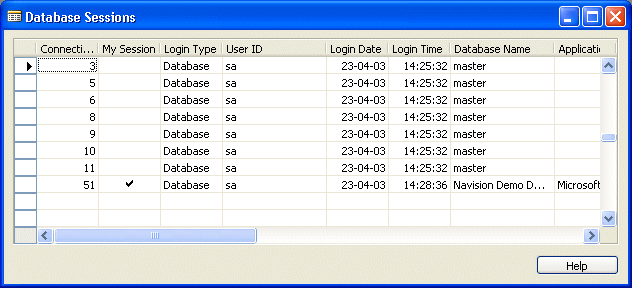The Session virtual table gives you an overview of the users that are connected to Classic Database Server or to SQL Server.
The Session virtual table contains the following fields.
| Field | SQL Server | Classic Database Server | Description |
|---|---|---|---|
|
Connection ID |
X |
X |
The ID of the connection. |
|
User ID |
X |
X |
The user ID of the connected user. |
|
My Session |
X |
X |
Whether a session belongs to you. |
|
Login Time |
X |
X |
The date when the user logged in. |
|
Database Name |
X |
X |
The name of the database that this session has opened. |
|
Application Name |
X |
X |
The name of the application connected to the server. |
|
Login Type |
X |
X |
Whether this session is a Windows login or a database login. |
|
Cache Reads |
|
X |
The number of cache read operations performed by this session.1 |
|
Disk Reads |
|
X |
The number of disk read operations performed by this session.1 |
|
Disk Writes |
|
X |
The number of disk write operations performed by this session.1 |
|
Records Found |
|
X |
The number of records found since this session logged in. |
|
Records Scanned |
|
X |
The number of records scanned by this session since user logged in. |
|
Records Inserted |
|
X |
The numbers of records inserted by this session since user logged in. |
|
Records Deleted |
|
X |
The number of records deleted by this session since user logged in. |
|
Records Modified |
|
X |
The number of records modified by this session since user logged in. |
|
Sum Intervals |
|
X |
The number of jumps between value intervals made by the system when calculating sums since this session logged in. A high value may indicate that an inefficient key is being used. |
|
Host Name |
X |
|
The name of the workstation used by this session. |
|
CPU Time (ms) |
X |
|
The cumulative amount of CPU time by this session. |
|
Memory Usage (KB) |
X |
|
The number of kilobytes in the procedure cache that are currently allocated to this session. |
|
Physical I/O |
X |
|
The cumulative amount of disk reads and writes for this session. |
|
Idle Time |
X |
X |
The amount of time that has passed since the server last received a database request from this session. If the field is empty, the session is currently performing a database request. This could be a long running database request, such as a table redesign. |
|
Blocked |
X |
|
Whether this session is blocked (waiting to acquire a lock) by another session. |
|
Wait Time (ms) |
X |
|
The amount of time that this session has been waiting. |
|
Blocking Connection ID |
X |
|
The ID of the connection that is blocking this session. |
|
Blocking User ID |
X |
|
The user ID of the connection that is blocking this session. |
|
Blocking Host Name |
X |
|
The name of the workstation used by the connection that is blocking this session. |
|
Blocking Object |
X |
|
The name of the SQL object that is blocking this session. |
1 Only if Commitcache = Yes
 Important Important |
|---|
|
If an application solution uses any of the fields that are not available in the SQL Server Option for Microsoft Dynamics NAV, it must be modified to run on SQL Server. These fields will not be created on SQL Server. If the application tries to access them, an error message appears. |