The Object Designer is the main tool for developing C/SIDE applications. This tool allows you to do the following:
-
Design new tables, forms, pages, reports, dataports, XMLports, menusuites and codeunits.
-
View existing application objects.
-
Modify existing application objects.
-
Run an application object (with the exception of XMLports, menusuite objects and pages).
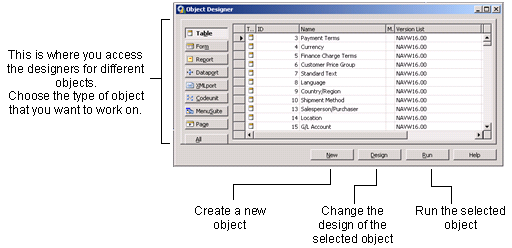
Tools in the Object Designer
The following table lists the tools that are available in the Object Designer.
| Tool | Designed for |
|---|---|
|
Table Designer |
tables |
|
Form Designer |
forms |
|
Page Designer |
pages |
|
Report Designer |
reports |
|
Dataport Designer |
dataports |
|
XMLport Designer |
XMLports |
|
C/AL editor |
codeunits |
|
Navigation Pane Designer |
MenuSuite objects |
With the exception of MenuSuite objects, you can work on any number of application objects at the same time, each in its own designer. This means that you can run multiple instances of these designers. For example, if you work on three new forms at the same time, then each form is displayed in its own form designer. You can, however, only run one instance of the Object Designer.
The Object Designer and MenuSuite Objects
When you click the MenuSuite button in the Object Designer, select a MenuSuite object and then click Design, the content of the object is displayed in the Navigation Pane Designer. This is where you modify the content.
When you click the MenuSuite button and then click New, a dialog opens asking you to specify which menu suite level (for example, Developer or Administrator) that you want to create. If you have created a MenuSuite object for each level that you have permissions for, the New button will be disabled. This is because only one MenuSuite object is allowed per level. After you have made a selection, the Navigation Pane Designer opens and you have the appropriate design rights.
Object-Oriented vs. Object-Based
C/SIDE is not object-oriented but object-based. This is an important distinction. In an object-oriented language or environment, a developer can create new types of objects based on the ones already in the system. In Microsoft Dynamics NAV, you can only create objects that are either tables, forms, pages, reports, dataports, XMLports, codeunits, or menu suite objects.
Because there are a limited number of application objects, C/SIDE works faster and more efficiently. Your design work is also easier, because you know exactly what you have to work with. But the greatest benefit is stability. It is actually difficult to create a severe bug in C/SIDE.