Microsoft Dynamics NAV uses Application Server to manage the interaction between mobile devices and Microsoft Dynamics NAV. For more information about Application Server for Microsoft Dynamics NAV, see Configuring Application Server in the installation and configuration guide for Microsoft Dynamics NAV.
When configuring Application Server, set it to run one of the tasks shown in the following table.
| Task | Description |
|---|---|
|
Mobile document dispatcher |
Receives requests from the mobile document service and stores them in the mobile document queue for either direct or later processing. For more information, see How to: Configure Application Server for Microsoft Dynamics NAV to Use the Mobile Document Dispatcher. |
|
Mobile queue processor |
Processes those requests in the document queue that have been stored for later processing. For more information, see How to: Configure Application Server for Microsoft Dynamics NAV to Use the Mobile Queue Processor. |
 Note Note |
|---|
|
To use mobile functionality during run time, you must install and configure Microsoft Dynamics® Mobile. For more information, see Microsoft Dynamics Mobile Installation and Configuration Guide online. |
Run-Time Integration Overview
Application Server receives requests from the Microsoft Dynamics Mobile - Server Components document service and must be configured to process the requests. Microsoft Dynamics Mobile - Server Components communicates with Application Server using the TCP port number that is assigned to the Application Server instance. When Application Server receives requests from the document service, it stores them in a mobile document queue to be processed and stored in the database. The following figure illustrates this Application Server instance, called NAS1, on port 8081.
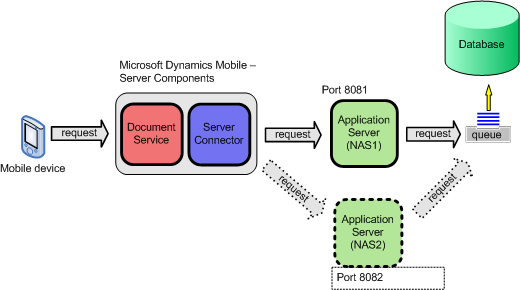
You can set up multiple Application Server instances to handle request documents. You can set up the Application Server instances on the same server or on different servers. To set up the Application Server instances on the same server, you must configure each instance on a different port, as illustrated in the figure by NAS2 on port 8082. When you set up the Application Server instances on different servers, the server host name distinguishes the Application Server instances. Setting up multiple Application Server instances is useful because the Microsoft Dynamics Mobile document service can submit request documents from different mobile devices, one after another. With multiple Application Server instances, if the document service detects that a port is busy, it tries to send it to the next port.
Each Application Server instance must be configured in the web.config file of the Microsoft Dynamics Mobile document service so that the document service can communicate with the Application Server instances. For more information, see Microsoft Dynamics Mobile Installation and Configuration Guide online.
Processing Queued Request Documents
Request documents can be set up for either direct processing or queued processing in Microsoft Dynamics NAV. With direct processing, request documents process to the Microsoft Dynamics NAV database immediately upon entering the mobile document queue. With queued processing, request documents remain in the queue until they are processed manually or by a scheduled job. To support queued processing in Microsoft Dynamics NAV, you must set up a separate Application Server, as illustrated in the following figure.
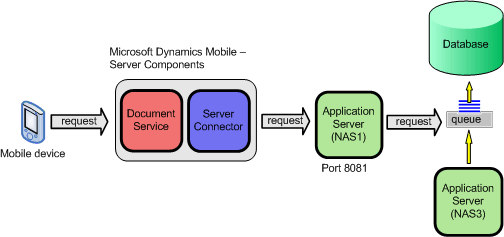
You must also schedule jobs that will process documents from the queue.
Security
When a mobile user submits a request document to Microsoft Dynamics NAV, the mobile document dispatcher validates their access to the specific document type. If the mobile user is not a member of a mobile group that is assigned to the specific document type, the request is rejected. Queued request documents are revalidated when they are processed. A document handler can also validate the mobile user’s access to the tables before processing a request document.
If the required user right is unassigned between the time that the document is submitted and it is processed, the document queue processor does not process the document and an error message is returned. The administrator must then assign the required user right or delete the request document.
To make the implementation more secure, you can set up a Application Server instance for each Microsoft Dynamics NAV role that must submit documents from mobile devices, so Application Server only has the access that the role defines. For example, if you assign a role such as S&R-Q/O/I/R/C to a group of mobile users, you can create a Application Server instance and assign this instance the S&R-Q/O/I/R/C role.
In the configuration of the Microsoft Dynamics Mobile - Server Components document service, you must then define endpoints that are specific for each of the relevant roles. These endpoints must point to the correct Application Server instance. For more information, see Microsoft Dynamics Mobile Installation and Configuration Guide online.